-
<img src="https://www.lovingsurf.com/wp-content/uploads/2019/01/loving-surf-lessons-coaching-holidays-essaouira-morocco.png" alt="Lovingsurf - Surf Coaching Holidays Essaouira Morocco" width="700" height="210" class="aligncenter size-full wp-image-660 surfschool" /> <div class="discover"><a href="#discover" class="ps2id"><i class="fa fa-chevron-down"></i></a></div>
RISK ACCEPTANCE AGREEMENT
By using our website and agreeing to this policy, you consent to our use of cookies in accordance with the terms of this policy. You acknowledge, understand and agree upon below terms and conditions fully and waive any and all claims you may have against Loving Surf. Credit: This document was created using a template from SEQ Legal (http://www.seqlegal.com).
LANGUAGE
This document is construed in accordance with the English Language and in case of any conflict between the English Language version of this document and any translation; the English Language version shall take precedence and shall prevail.
JURISDICTION
Our Services will be governed by and construed in accordance with the laws of Morocco. All disputes, controversies, or claims arising out or in connection with the use of our Services shall be submitted to and be subject to the jurisdiction of the courts of the country of Morocco. Thus, in the event of any and all disputes arising from the use of our Services or in connection with, the courts of the country of Morocco will have exclusive jurisdiction.
DATA PRIVACY STATEMENT
This website uses Google Analytics, a web analysis service of Google Inc. (“Google”). Google Analytics uses “Cookies”, which are text files stored on your computer to analyse your use of the website. The information generated by the cookie on your use of the website will be transferred to a server of Google in the USA and saved there. On behalf of the website operator, Google will use this information to assess your use of the website, draw up reports on your website activities and to provide further services connected with the website and Internet use vis-à-vis the website operator.
PROTECTION OF PERSONAL DATA
To protect your personal data the IP anonymization for Google Analytics has been activated. Within the European Union or in other states party to the Agreement on the European Economic Area, Google abbreviates the activated IP anonymization of your IP address before it is transferred to a server. Only in exceptional cases will the complete IP address be transferred to a server in the USA and abbreviated there. The IP address transmitted by your browser within the scope of Google Analytics will not be used in connection with other data by Google. Should we have further personal data of our website users, we will not use these for website tracking data purposes or link these with other non-personal data.
DEACTIVATION OF WEBSITE TRACKING BY WEBSITE USERS
You can prevent cookies being stored by setting your browser software accordingly. However, here we would point out that in such a case you cannot use all the functions of this – and other – website(s). You can nevertheless prevent the transmission of the data generated by the cookie to Google and reference to the website (incl. your IP address), and also the processing of these data by Google, by downloading and installing the browser plugin: http://tools.google.com/dlpage/gaoptout?hl=en.
USE OF THE ADVERTISING FUNCTION OF GOOGLE ANALYTICS
On this website, alongside the standard configuration of Google Analytics, Google Analytics functions are also used to support interest-related advertising based on the users’ surf behaviour. Here Google Analytics uses a third-party cookie by DoubleClick, to evaluate the data on the users’ surf behaviour on various websites. Using these data, statistical statements can be made on demographic data and fields of interest of website users. We expressly draw your attention to the fact that we are not able to see any information about the individual users, and the statistical data which we use cannot be traced back to specific users. After visiting our website, some of our website visitors will receive placements of our advertisements on other websites. This form of ad placement is known as re-marketing or re-targeting. If you would like to object to this ad placement, we would recommend you use one of the above mentioned possibilities of deactivating the website tracking by a website user. Google also offers a possibility to control cookies for advertising preferences yourself – more at: http://www.google.com/intl/en/policies/technologies/ads/. February 2016
COOKIES POLICY
1. About cookies
1.1 A cookie is a file containing an identifier (a string of letters and numbers) that is sent by a web server to a web browser and is stored by the browser. The identifier is then sent back to the server each time the browser requests a page from the server.
1.2 Cookies may be either “persistent” cookies or “session” cookies: a persistent cookie will be stored by a web browser and will remain valid until its set expiry date, unless deleted by the user before the expiry date; a session cookie, on the other hand, will expire at the end of the user session, when the web browser is closed.
1.3 Cookies do not typically contain any information that personally identifies a user, but personal information that we store about you may be linked to the information stored in and obtained from cookies.
1.4 Cookies can be used by web servers to identify and track users as they navigate different pages on a website and identify users returning to a website.
2. Our cookies
2.1 We may use both session and persistent cookies on our website.
3. Analytics cookies
3.1 We use Google Analytics to analyse the use of our website.
3.2 Our analytics service provider generates statistical and other information about website use by means of cookies.
3.3 The analytics cookies used by our website have the following names: _ga, _gat, __utma, __utmt, __utmb, __utmc, __utmz and __utmv.
3.4 The information generated relating to our website is used to create reports about the use of our website.
3.5 Our analytics service provider’s privacy policy is available at: http://www.google.com/policies/privacy/.
4. Third party cookies
4.1 Our website also uses third party cookies.
4.2 We publish Google AdSense advertisements on our website. To determine your interests, Google will track your behaviour on our website and on other websites across the web using the DoubleClick cookie. This behaviour tracking allows Google to tailor the advertisements you see on other websites to reflect your interests (we do not publish interest-based advertisements on this website). You can view, delete or add interest categories associated with your browser by visiting: http://www.google.com/settings/ads/. You can also opt out of the AdSense partner network cookie using those settings or using the NAI’s (Network Advertising Initiative’s) multi-cookie opt-out mechanism at: http://www.networkadvertising.org/choices/. However, these opt-out mechanisms themselves use cookies, and if you clear the cookies from your browser your opt-out will not be maintained. To ensure that an opt-out is maintained in respect of a particular browser, you may wish to consider using the Google browser plug-in available at: https://www.google.com/settings/ads/plugin.
5. Blocking cookies
5.1 Most browsers allow you to refuse to accept cookies; for example:
(a) in Internet Explorer (version 11) you can block cookies using the cookie handling override settings available by clicking “Tools”, “Internet Options”, “Privacy” and then “Advanced”;
(b) in Firefox (version 47) you can block all cookies by clicking “Tools”, “Options”, “Privacy”, selecting “Use custom settings for history” from the drop-down menu, and unticking “Accept cookies from sites”; and
(c) in Chrome (version 52), you can block all cookies by accessing the “Customise and control” menu, and clicking “Settings”, “Show advanced settings” and “Content settings”, and then selecting “Block sites from setting any data” under the “Cookies” heading.
5.2 Blocking all cookies will have a negative impact upon the usability of many websites.
5.3 If you block cookies, you will not be able to use all the features on our website.
6. Deleting cookies
6.1 You can delete cookies already stored on your computer; for example:
(a) in Internet Explorer (version 11), you must manually delete cookie files (you can find instructions for doing so at http://windows.microsoft.com/en-gb/internet-explorer/delete-manage-cookies#ie=ie-11);
(b) in Firefox (version 47), you can delete cookies by clicking “Tools”, “Options” and “Privacy”, then selecting “Use custom settings for history” from the drop-down menu, clicking “Show Cookies”, and then clicking “Remove All Cookies”; and
(c) in Chrome (version 52), you can delete all cookies by accessing the “Customise and control” menu, and clicking “Settings”, “Show advanced settings” and “Clear browsing data”, and then selecting “Cookies and other site and plug-in data” before clicking “Clear browsing data”.
6.2 Deleting cookies will have a negative impact on the usability of many websites.
6.3 You can contact us:
(a) using our website contact form;
(b) by telephone, on the contact number published on our website from time to time; or
(c) by email, using the email address published on our website from time to time.